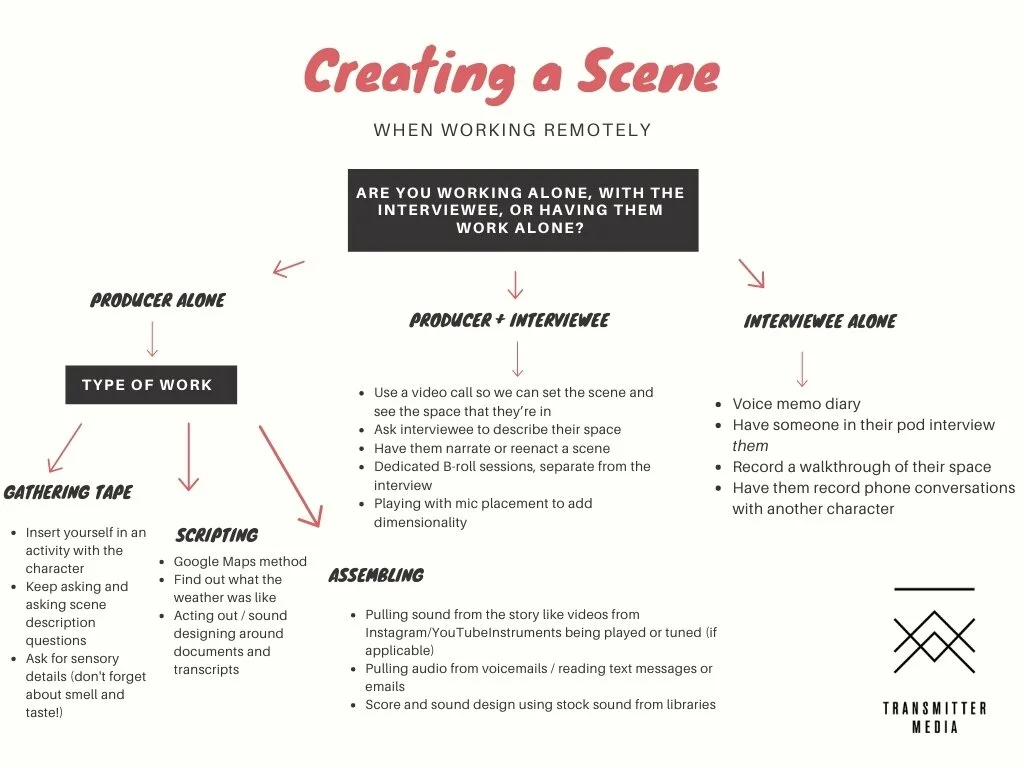Make a Scene: How to Create Scenes When Producing Remotely
When we locked down and started working from home in March, I didn’t grasp just how much the fundamentals of our jobs as audio producers would change. We’re still telling stories in sound, but now we’ve got spreadsheets and tech setup documents for days, and we’ve learned to teach anyone to become an amateur audio engineer, usually with just their laptop and a smartphone. The quality isn’t quite the same as what we’d record in the studio, but we’re getting better at it every day and with the help of our wonderful mix engineers, making it work!
But what about when you can’t walk into an interview rolling to get that sweet, sweet door slam, gravel crunch tape? When we’re producing everything remotely, how do we craft scenes with sound?
We had a conversation about this at Transmitter a few weeks back, and what came out of it was this flowchart:
Quick definition: The Google Maps method was created by our senior producer, Shoshi Shmuluvitz. Take a stroll around the neighborhood where your scene takes place using Google Maps street view, and use that as a way to add color and detail to your scripting!
Have you developed any new tricks or techniques for creating scenes when we’re all trapped in our own isolated boxes? Share with us in the comments below!
And don’t forget to subscribe to our newsletter!
By Alex Sujong Laughlin